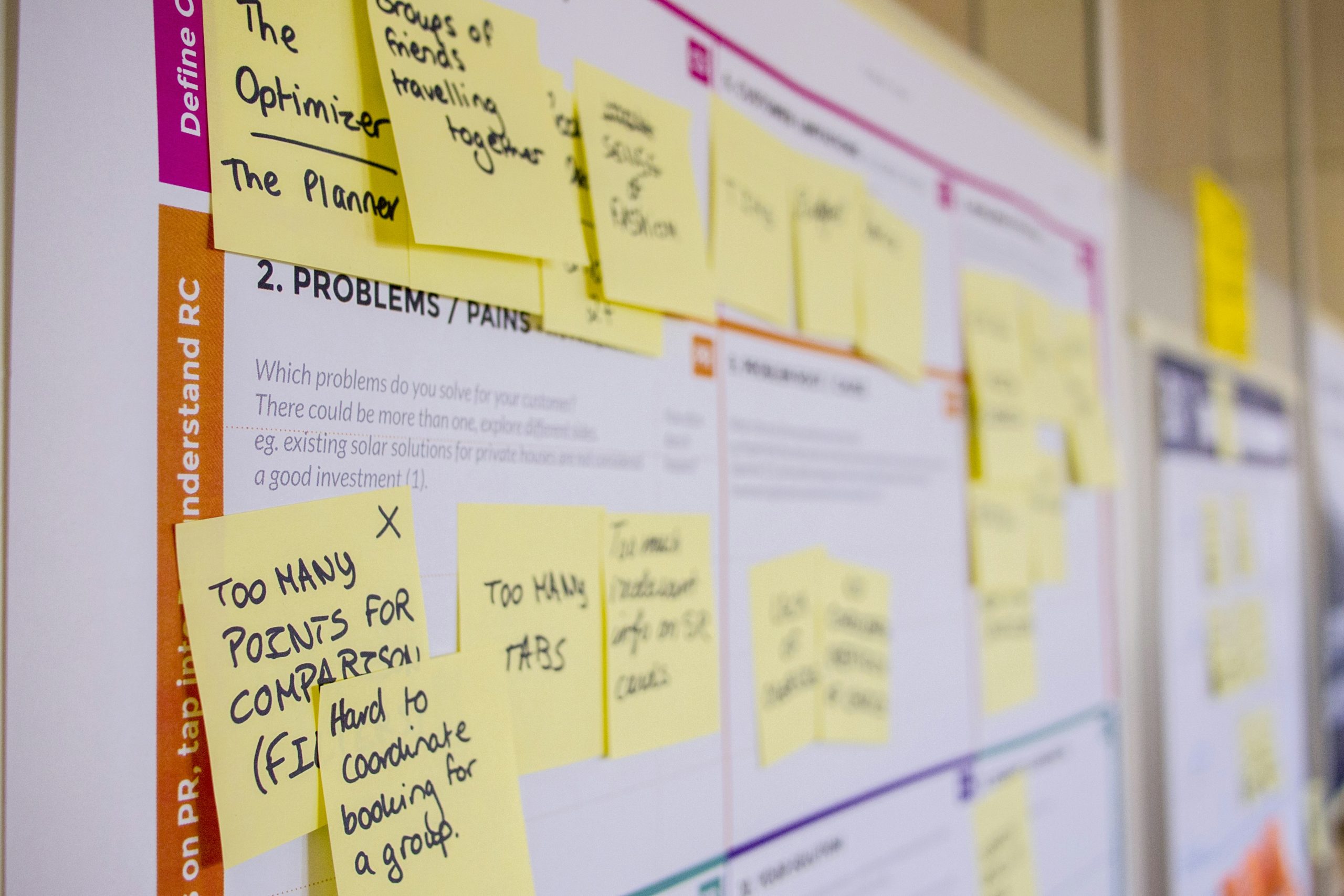By Steve Gehle
Baseline is now available in the new Microsoft Planner premium plans (formerly known as Project for the web projects). This feature allows you to capture the state of your project plan at a specific moment, providing a valuable reference point to compare against your project’s current progress. As your project evolves, the Baseline helps you determine if you’re on track or if adjustments are necessary. Here’s how you can make the most of it:
How to Use the Baseline Feature
Setting Your Baseline
If you haven’t set a Baseline yet, it’s easy to get started:
1. Navigate to the Baseline button.
2. Select “Create baseline”.
That’s it! Your project’s Baseline is now recorded.
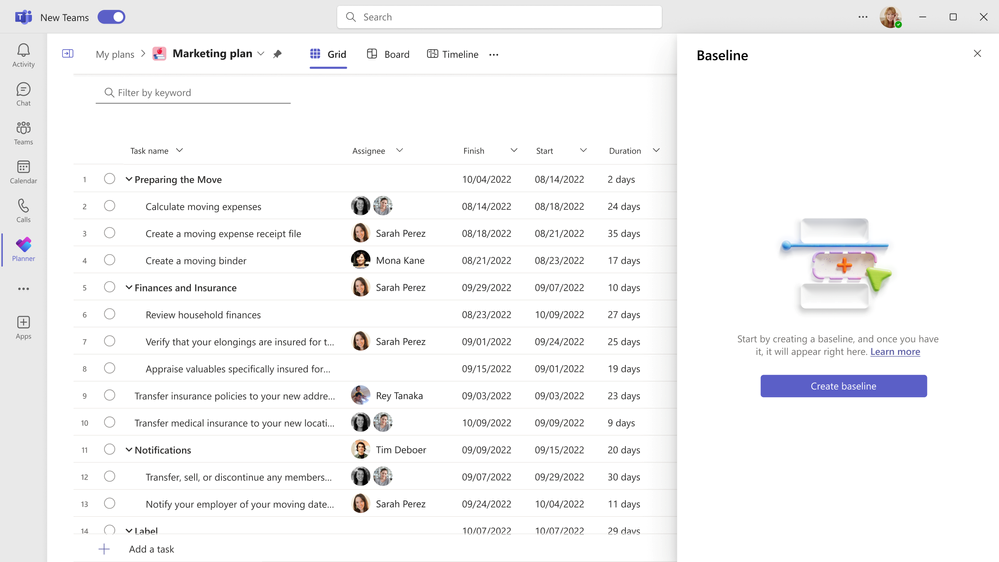
Monitoring Progress
At any point, you can return to this Baseline to evaluate your project’s status and ensure everything is moving as planned.
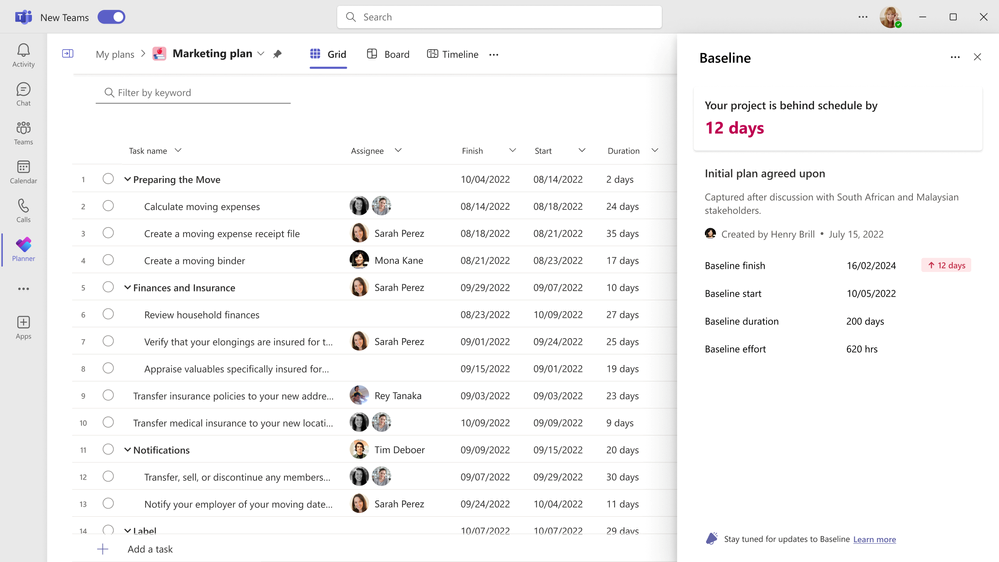
Baseline in Action
FAQs
Can I import my Baselines from Project Desktop and/or other tools?
No, not yet – Baselines cannot be imported into Project for the web during project import.
Can I create multiple Baselines?
Currently, you can capture only one Baseline. To update it, delete the existing Baseline and recapture the current state of your project.
Are only project-level details being captured?
No, the Baseline records specific details for each task, including start and finish dates, percent completion, duration, and work. While task-level data is present in Dataverse, it is not yet available on the user interface. However, plans are underway to make this information accessible in the future. Stay tuned!
Can I export the details I captured?
Yes, project and task level details will be stored in Dataverse and can be exported from there.
Stay tuned for more updates on task-level variances and other exciting features. Keep an eye on this blog and the Microsoft 365 Roadmap for the latest updates!
—
Feel free to share your thoughts and experiences with the new Baseline feature in the comments. Let’s continue to innovate and drive digital transformation together!