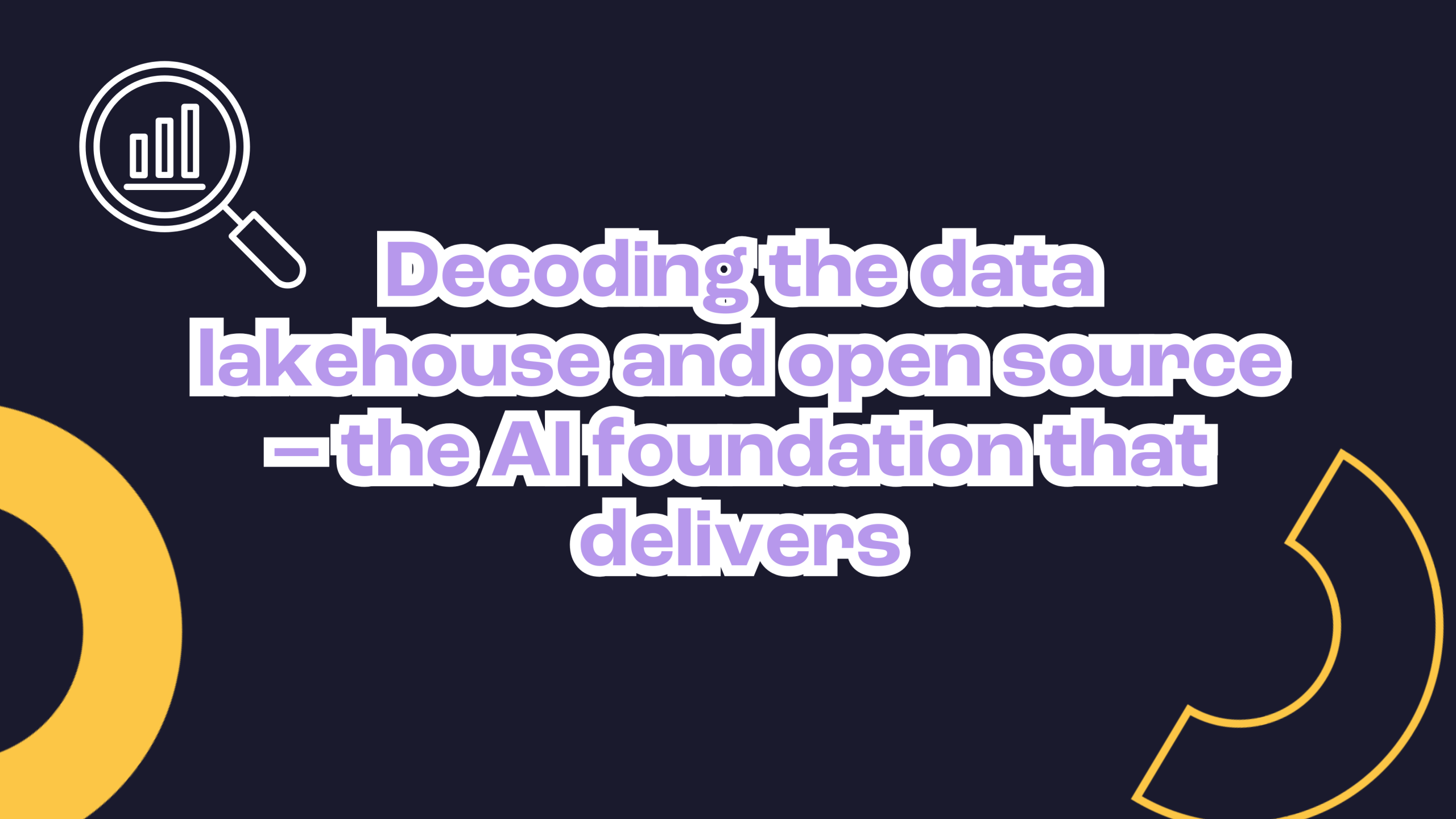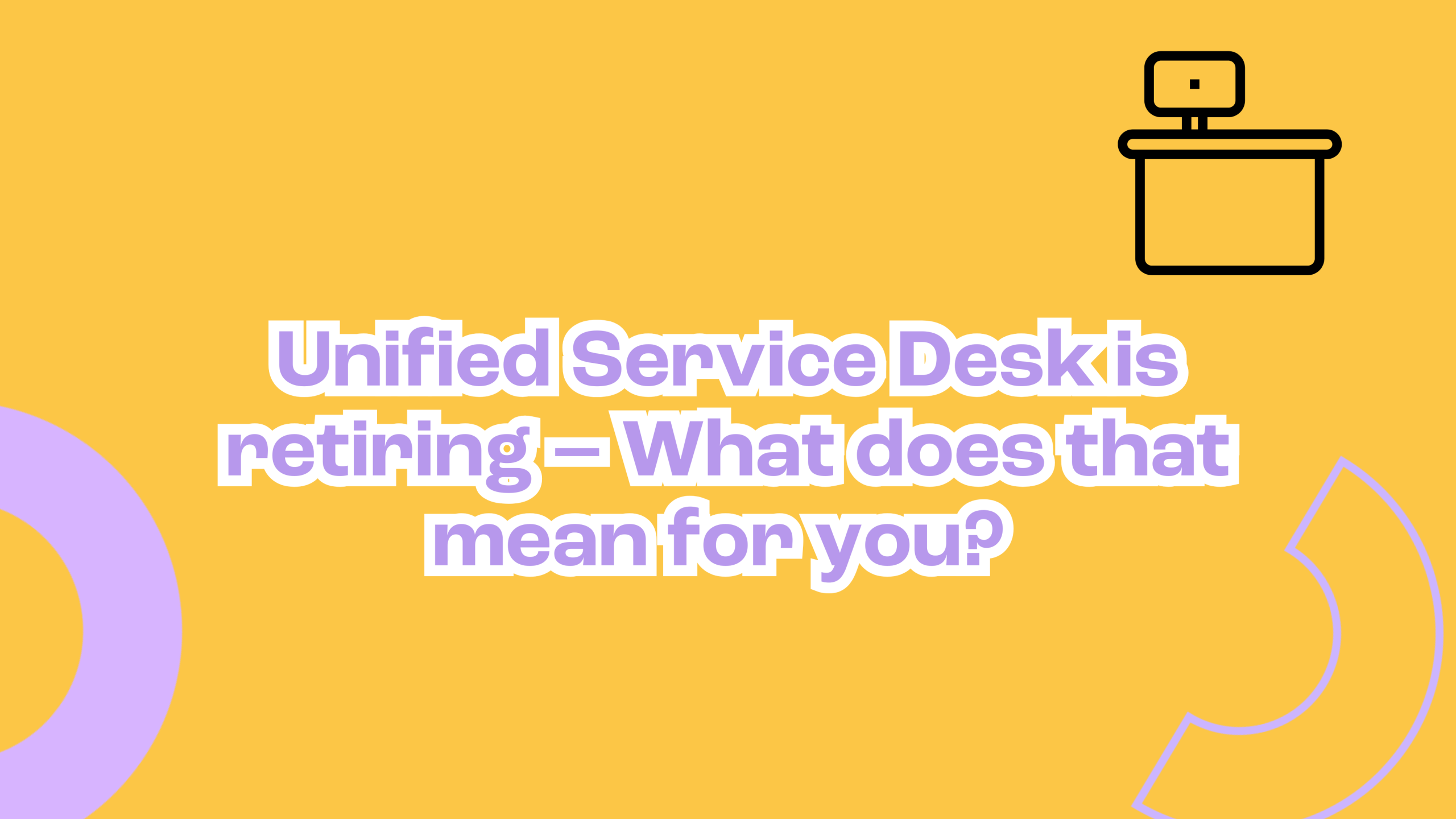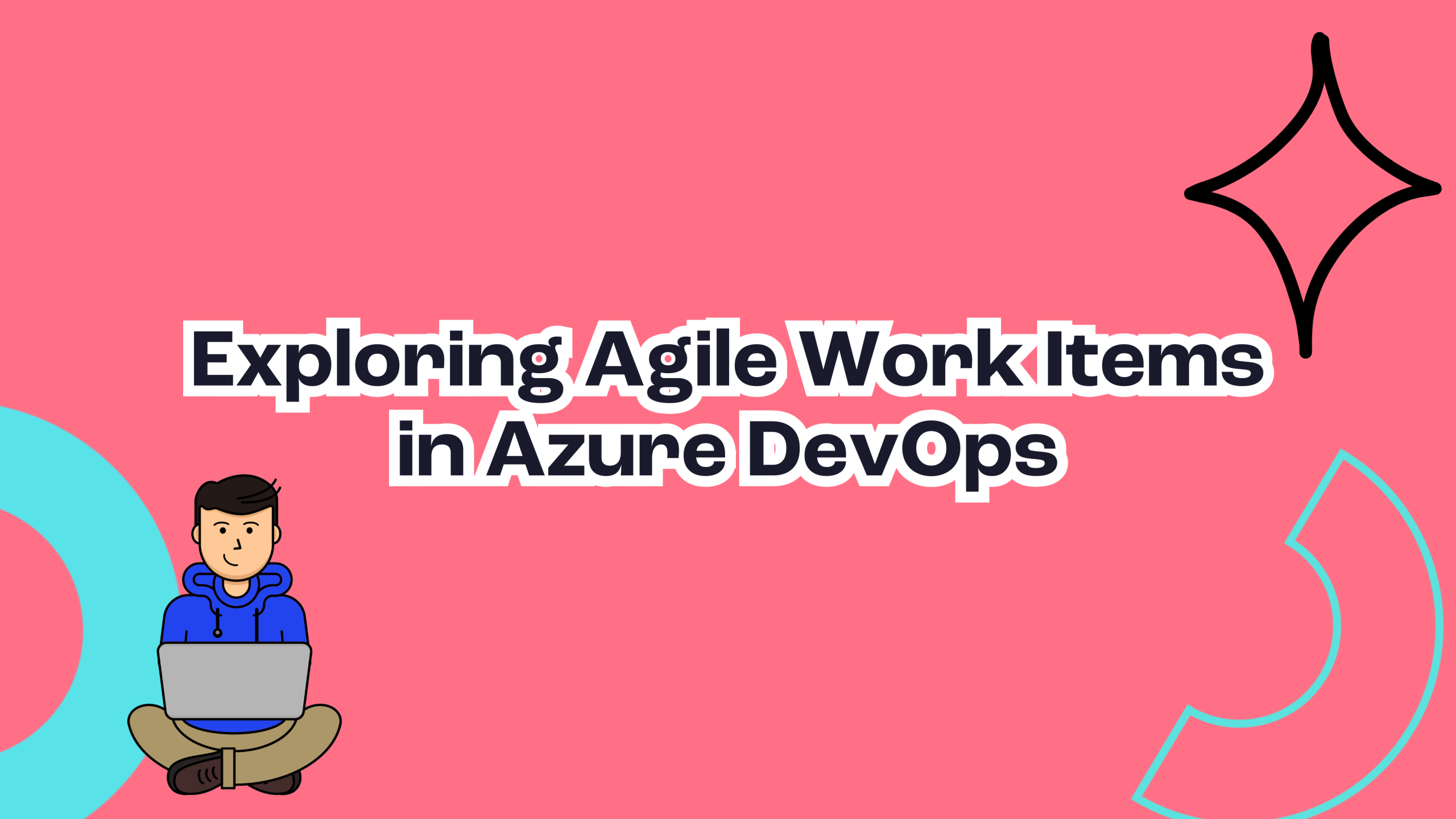Artificial intelligence is transforming the way businesses use Power Platform and Dynamics 365, but before you dive in, it’s important to understand the differences between these two platforms and how AI fits into them.
Understanding AI in Dynamics 365 vs Power Platform
Dynamics 365
Microsoft has embedded AI-driven Copilot features across its suite of applications, making it easier to automate and optimise processes for customer service, CRM, finance and field operations. These AI tools are built for standardised use cases, meaning businesses can take advantage of ready-made AI functionality without needing to develop their own models.
Power Platform
Power Platform is different. Unlike Dynamics 365, Power Platform is designed for custom-built applications, so there is no one-size-fits-all AI solution. AI in Power Platform needs to be tailored to each application, which means businesses must define their own AI use cases and decide how to integrate tools like Copilot Studio, Azure AI or OpenAI models.
Want a deeper understanding of the differences? Check out our previous blog post Dynamics 365 vs Power Platform: which is best for your business?
A lot of businesses make this mistake first
They assume AI will fix broken processes.
AI is great at enhancing efficiency, but it’s not a magic wand. If your processes are slow, messy or inconsistent, AI won’t solve that. It will just automate the chaos.
Imagine trying to get directions from Google Maps, but you input the wrong address. The system will confidently give you step-by-step directions to the wrong place. That’s what happens when businesses try to layer AI over messy processes. It speeds things up but in the wrong direction.
To quote Mojo Soup’s Chief Operations Officer Ben Chambers – “Automating a mess accelerates disaster.”
AI can even expose and amplify issues you didn’t realise you had:
- Inconsistent data? AI will struggle to generate useful insights.
- Unclear workflows? AI-powered automation will create more confusion.
- No governance? AI could process or expose information it shouldn’t.
What you should try instead
Step 1: Streamline your workflows
Before bringing AI into the mix, get clear on your processes. What’s working? What’s broken? Where do bottlenecks happen?
Power Platform tip: If you’re using Power Automate, start by automating repetitive, time-consuming processes before adding AI. Talk to the people in your organisation who work most with these sorts of tasks and learn their process.
Dynamics 365 tip: Standardise how customer or case data is entered to ensure AI-driven insights are reliable and actionable.
Step 2: Clean up your data
AI is only as smart as the data it learns from. If your data is outdated, incomplete or scattered across different systems, AI won’t fix it. It will make it worse.
Power Platform tip: Before introducing AI, check that your data is well-structured, consistent and up to date. If records are duplicated or missing key information, AI-driven recommendations will be unreliable.
Dynamics 365 tip: Regularly audit your CRM data to remove duplicates and improve data quality before enabling AI-powered recommendations.
Step 3: Establish AI governance
Before you let AI start making business decisions, decide who manages it and what the rules are. Establishing a governance framework early ensures AI is used responsibly and prevents unintended data exposure. Businesses shouldn’t wait until AI is already in use to create governance policies. Without clear oversight, employees may unknowingly pass sensitive information into AI tools or use them in ways that create risk.
Power Platform tip: Before enabling AI tools like Copilot Studio or AI Builder, set up a governance framework to decide who can create AI-driven solutions, who manages privacy settings, and what guardrails need to be in place.
Dynamics 365 tip: Define what AI-driven automations should and shouldn’t do, such as whether AI should suggest customer responses or whether a human should always review them first.
Once you’ve done this, AI can help your business thrive
If you just want to start your AI journey today or show your team that you’ve made real progress executing your AI strategy, you can do that by following the steps above. Establishing clear workflows, cleaning up your data, and setting governance rules are tangible actions that demonstrate AI readiness.
Now that your workflows are optimised, your data is clean and you have AI governance in place, you’re ready to introduce AI in a way that actually delivers value.
- AI-powered chatbots can reduce repetitive HR or IT questions by handling FAQs.
- AI-driven reporting in Dynamics can provide real-time business insights instead of making sense of messy data.
- Copilot in Power Apps can assist with data entry and summarisation without getting tripped up by bad data.
When AI is built on a strong foundation, it won’t just save you time. It will give your business smarter ways to operate.
So, before you add AI to Power Platform and Dynamics 365, fix this first. Future you will thank you!
Ready to take AI further? Join us for PPM Unleashed
AI isn’t just transforming day-to-day operations – it’s reshaping how businesses approach project and portfolio management. If you’re wondering how AI can drive better decision-making, streamline workflows, and help you manage projects more effectively, our PPM Unleashed webinar is for you.
📅 Thursday, 27 February
⏰ 08:30 – 9:30 GMT +10 (Brisbane time)
🌐 Online
This live session will explore where AI can have the biggest impact in project and portfolio management and how to start using it in a way that makes sense for your business. Come along and see how AI can help you move from uncertainty to a clear, structured plan – whether for training, business success, or navigating your next big project.