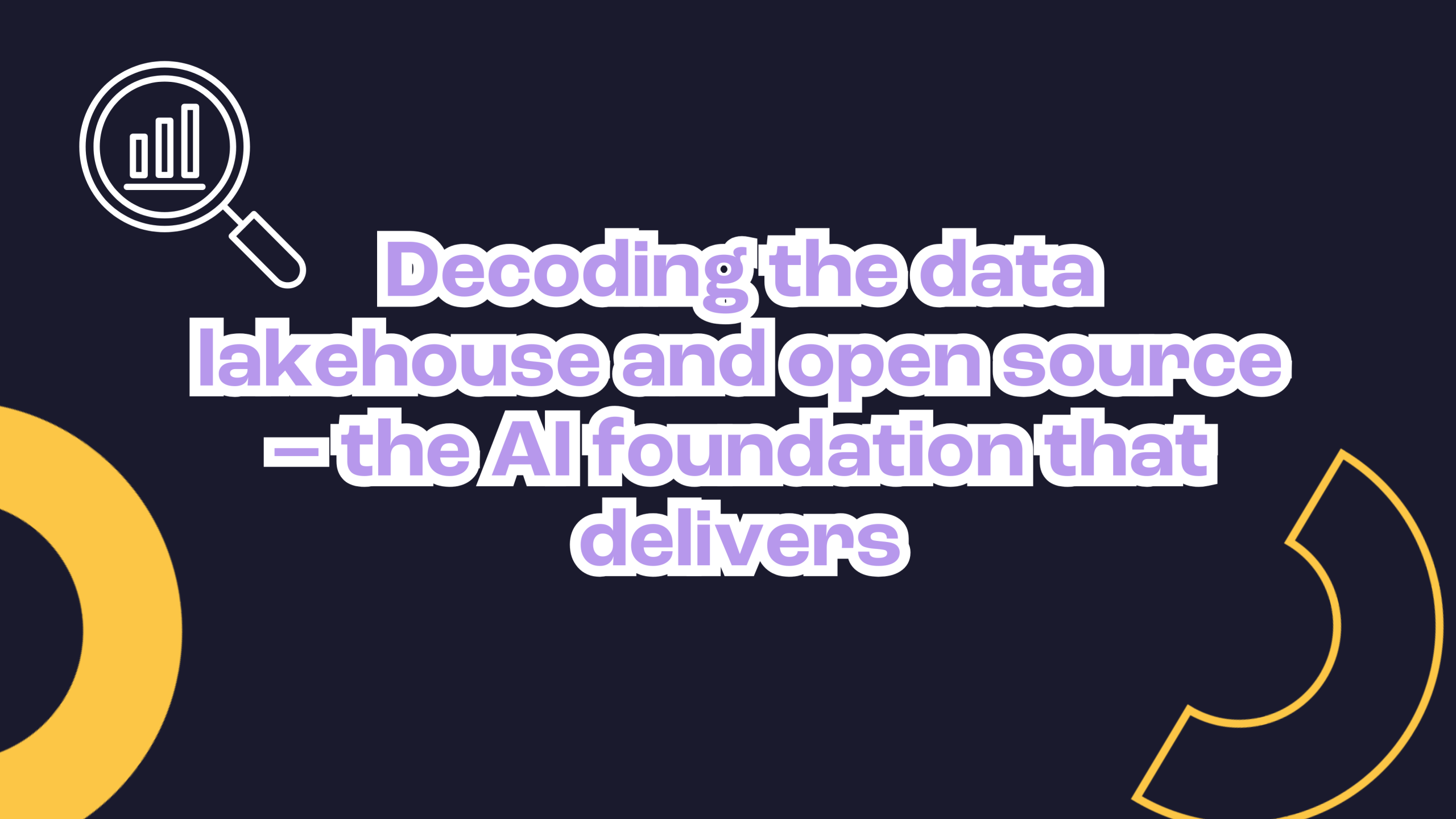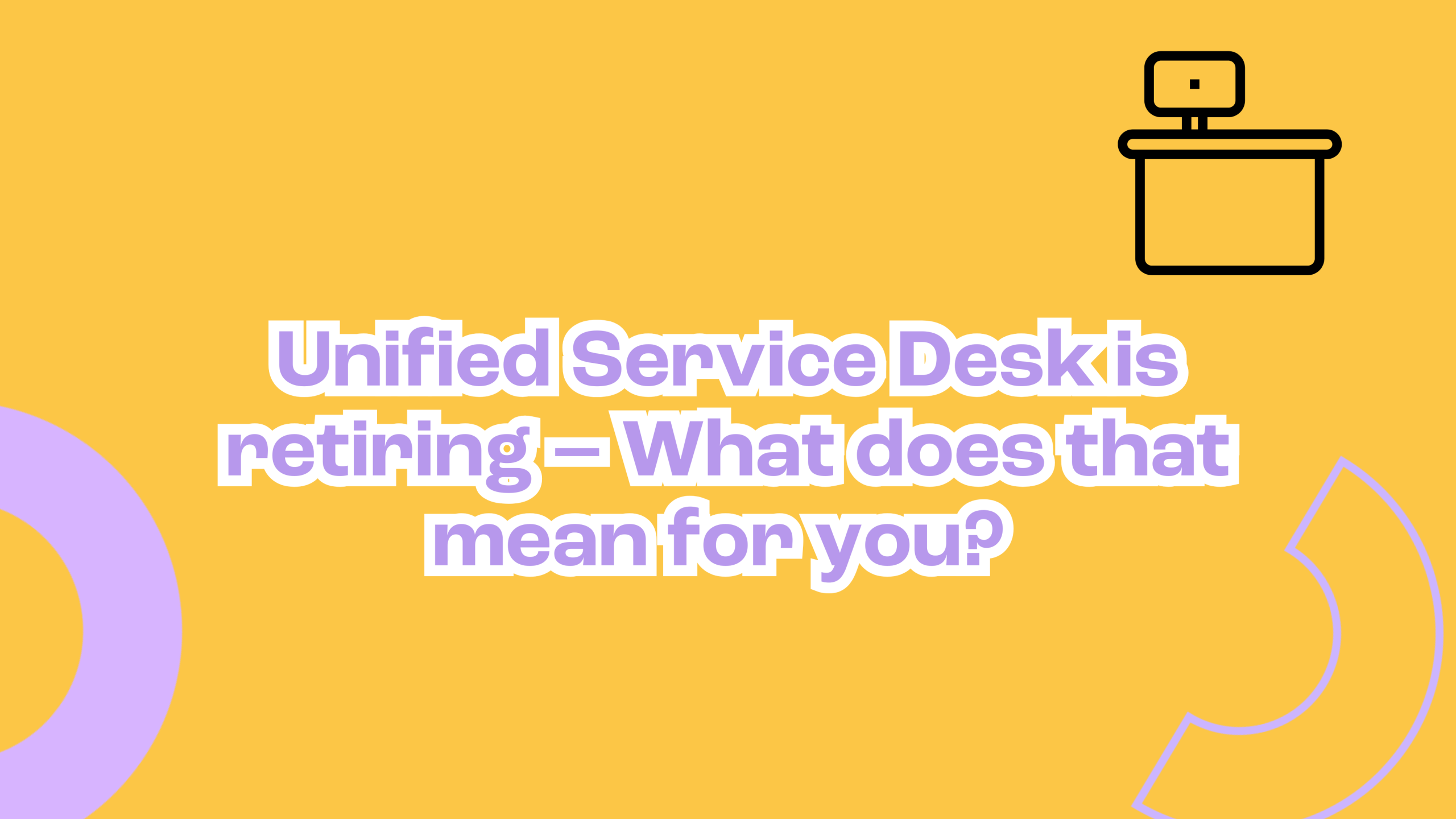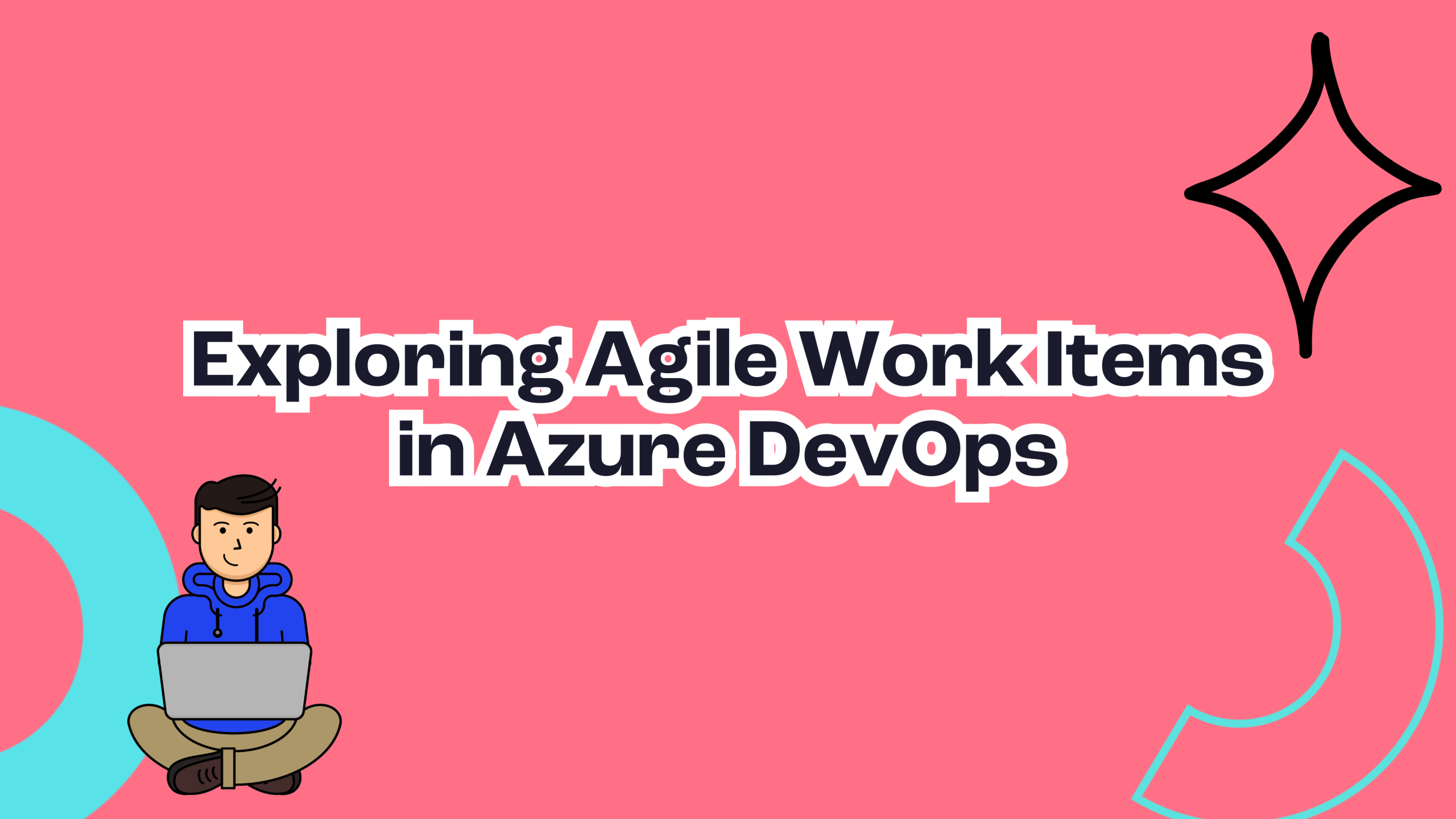It’s no secret that an infinite number of new technologies are available in every industry, covering every possible need a business might have. After taking the time to select the best technological solution for your business carefully, there’s an immediate expectation that the solution will help your team grow and thrive. And your team should see the benefits immediately, right?
Well, it doesn’t always seem to work out that way.
Since there is constant change and digital transformation across the business landscape, we’re seeing employees feeling frustrated and burnt out from learning new software and systems. The training process can also be overwhelming for the trainer and the trainees.
So, how do you keep training interesting?
1. Understand your audience
It is critical to know to whom you are presenting the information and why it matters to them.
Every audience has different needs. For example, the technology arm within a company may not need the same handholding as a non-tech-savvy group that’s familiar with manual, paper-based processes.
Consider these questions before developing your training materials and structure:
- Is your audience tech-savvy?
- Does your audience include senior stakeholders?
- Does your audience include new starters?
- What’s the key learning they need to take away, and why does it matter?
2. Preparation matters
Being prepared always increases your chances of success. Similar to setting an agenda to ensure productivity in meetings, letting trainees know what they can expect during the training session before the session will cover potential question marks. Provide delegates with information about why they need to attend and how they need to prepare before the session, to remove potential causes of confusion, stress, and anxiety before they arrive.
3. Schedule breaks
Breaks are underrated and often forgotten in training sessions, especially when run remotely. Training usually includes a variety of stakeholders, with minimal availability, making the desire to cram in as much material during a short time very strong.
Learning takes time, and cramming is often unproductive. If a training session is going overtime, schedule another session, or ask if people can stay a few minutes late. Always check in with your stakeholders often to make sure they’re comfortable.
4. Provide. Visual. Cues.
I cannot stress enough how important it is to have something visual for stakeholders to engage with during training.
Having a user guide presentation to follow (which you can share before the session) or a diagram to speak to help emphasise critical messages.
Facial expressions and keeping your camera on are also great visual cues. Being expressive without overdoing it will help stakeholders stay engaged with the words you’re saying.
Likewise, the use of ‘non-visual’ voice inflection can also help cut through monotony in the training experience.
5. Follow-up
Send a follow-up email to share any training material shown during the presentation and signpost the next steps or requirements of stakeholders. This step is crucial to keeping stakeholders engaged and excited about what they’ve learned in their business-as-usual activity.
Importantly, take the time to make training memorable for everyone. At Mojo Soup, we love to craft meaningful content. This keeps everyone excited about the connected brilliance that occurs when new tools and technologies breathe life into pain points across the organisation.