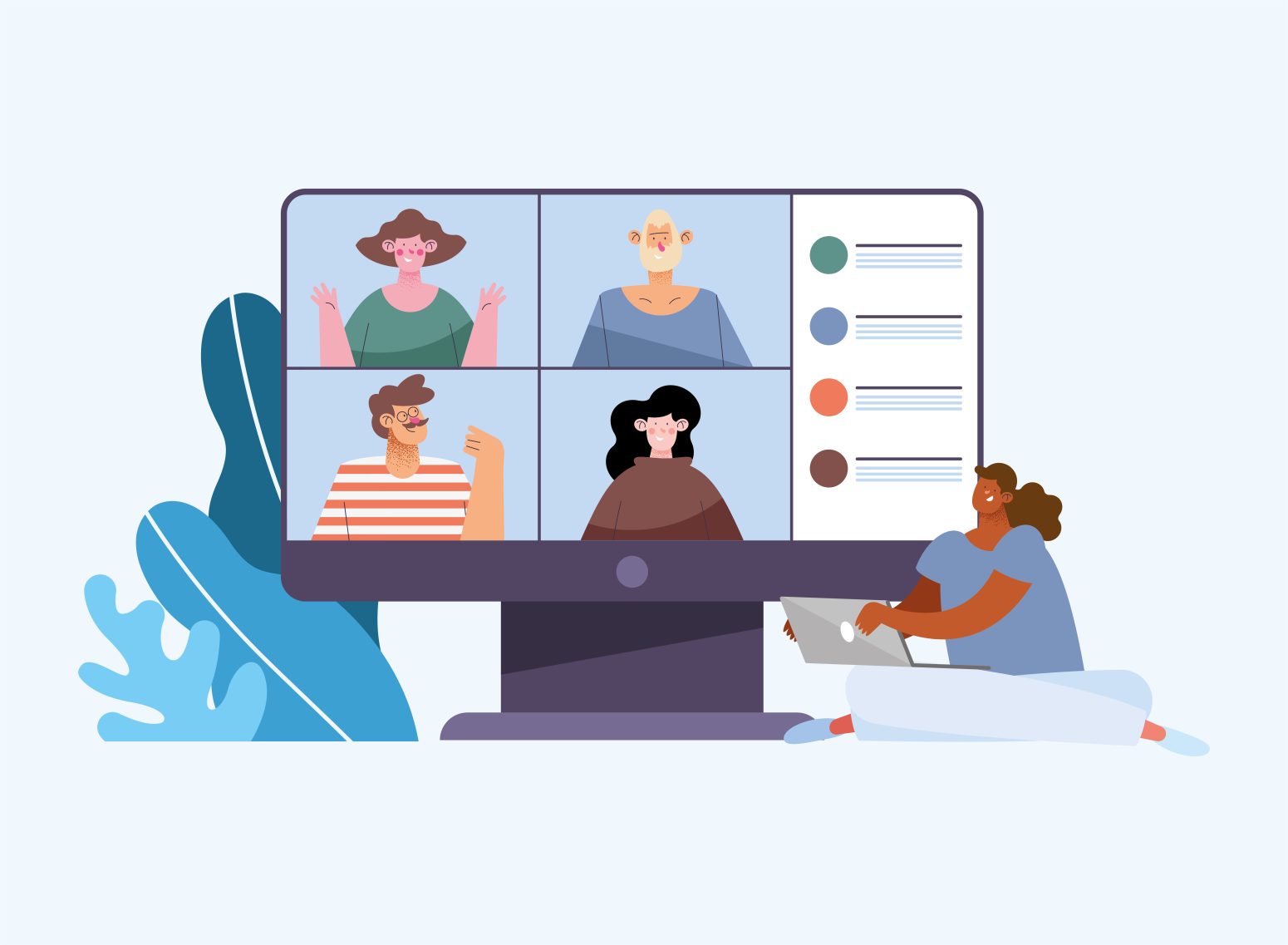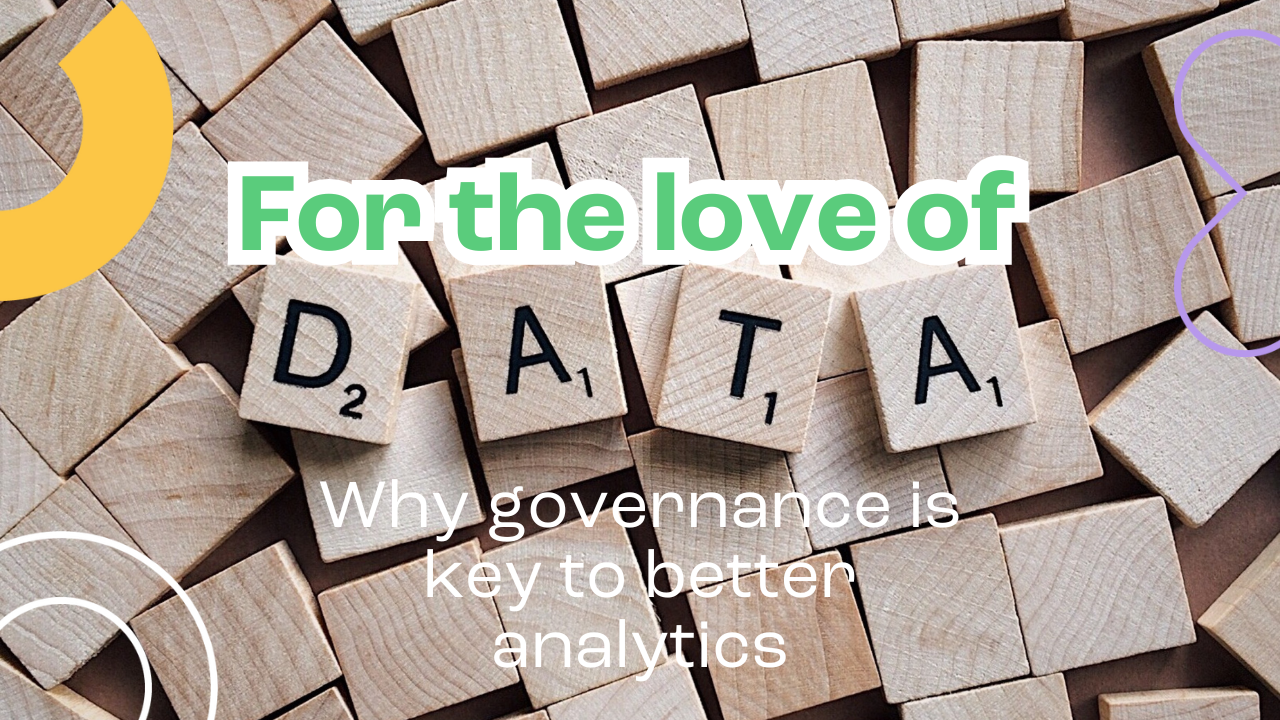At the start of the pandemic, people wore business or business casual attire during online meetings, but as lockdowns continued, dress standards relaxed, and some teams even wore their pyjamas.
This has blurred the line between personal and professional boundaries to some extent. Nevertheless, it’s crucial to establish appropriate behaviour for a positive and effective work environment.
Read on for our 10 top tips on how to use Microsoft Teams to foster productive conversations and promote better company culture.
Let’s start
1. Don’t ping someone with a simple “Hello!” or “How are you?”
Why send three messages when one will do? While greetings and courtesies are great, they are not well suited to asynchronous communication. Instead, provide context and specify what you need to make your message useful. For example, “Hi! I am looking for XYZ, do you have the link from the other day?”
Why we love this:
- Clarity – It doesn’t make the other person guess what you need from them. Are you messaging them just to say hi or check in? Or did you actually need something?
- Responsiveness – It allows the other person to respond with what you need as soon as they read your message…they don’t need to say “Hey! What’s up?” or awkwardly ask “How can I help you?” and then wait for you to respond an hour later
2. Respect the availability status
When someone’s status is set to Do Not Disturb or Busy, respect that and avoid contacting them until that status changes. It could indicate that they are:
- Presenting their screen during a meeting
- Focusing on deep work
- In an important meeting and they don’t want to get distracted
- Attending to a personal matter
So, it’s best to leave them be until they’re available again.
Why we love this:
- Respect – This approach demonstrates respect for each other’s status and acknowledges that everyone has their own priorities and level of urgency
3. Use threads to reply to messages
Using threads in Microsoft Teams is essential to follow proper etiquette.
Threads enable multiple conversations to occur within a single channel in an organised manner. Without using threads, there’s a risk of overwhelming the workspace with messages that aren’t relevant to everyone in the channel, and continuous conversations may interrupt other channel members.
In chats, quote replies are useful for referencing previous conversations.
Why we love this:
- Conversation – Thread encourages open discussions among team members
- Accountability – Thread keeps announcement channels clear, and makes it easier to track specific conversations
- Efficiency – Only those actively participating in a thread receive notifications, reducing notification overload
4. Don’t @ mention everyone
Unless it’s super important. And this means urgently, ground-breakingly, painstakingly important. If you could, of course, @ mentioning everyone for the course. It’s the equivalent of an all-staff email.
If you’re @ mentioning everyone all the time, people will stop using Teams because it’s too disruptive.
Use it sparingly -i.e. when you need to bring someone’s attention to a specific message that you also think the rest of the channel needs to see.
Why we love this:
- Escalation – Using @ mention for individuals or groups at the right time, speeds up response by attracting attention to the right people for the right reasons
5. Not talking? Mute your mic
So easy and so effective. If you’re not talking, mute your mic.
Distracting background noises like ringing doorbells, barking pets, and loud children can occur during Microsoft Teams meetings and disrupt the meeting.
Why we love this:
- Consideration – While life experiences run concurrently with work, muting your mic lessens the impact and demonstrates social awareness
6. Be mindful of your video and audio
When joining a Teams video call, you must be aware of your audio and video settings. Take the time to check that they are functioning correctly before joining the call and remember to turn your camera on. Also, make sure your background is appropriate and professional.
Why we love this:
- Professionalism – Showing up online as you would in person demonstrates an innate respect towards the person on the other end of the call before it even starts
7. Your body language matters
How you sit and hold your body affects your breathing, which, in turn, influences how you sound and present yourself to others.
To make a good impression, it’s best to avoid distracting behaviours like fidgeting with your hair, picking your nose, checking emails, or staring out of your bedroom window.
Why we love this:
- Engagement – Being present is everything. Whether you’re in person or online, demonstrating active listening through body language and eye contact builds trust and improves team dynamics
8. Be mindful of notifications
We all know the sheer volume of notifications can be distracting, so turn them off for non-essential channels and use “Do Not Disturb” mode when you need to focus on a particular task.
Why we love this:
- Productivity – Being focused results in productivity. And being clear about your Status stops others from distracting you from the task at hand. These tools are here to help us – so let’s start using them
9. Use Viva Insights to analyse your meeting habits
To develop better work habits, use the Viva Insights app on Microsoft Teams to assess your meeting behaviours. The function provides customised insights based on data from your Microsoft 365 account, analysing and offering feedback on your meeting patterns.

Why we love this:
- Learning – Without any effort whatsoever, you can get a better understanding of your meeting habits and identify areas for improvement
10. Don’t forget to ask for help
There are always experts on hand to support you. Whether it’s a super user in your office, a YouTube video or an external resource like our team at Mojo Soup, there’s always help around the corner.
Why we love this:
- Collaboration – Microsoft Teams is a perfectly configurable platform for connecting a workforce in a way that suits your business
Ultimately, with the appropriate practices in place, Teams can be a brilliant platform for remote teamwork, promoting efficient communication and productivity.
Didn’t know you can tailor Teams for your specific business needs?
Talk to us to see how we’ve done it for other organisations. We’re here to help.