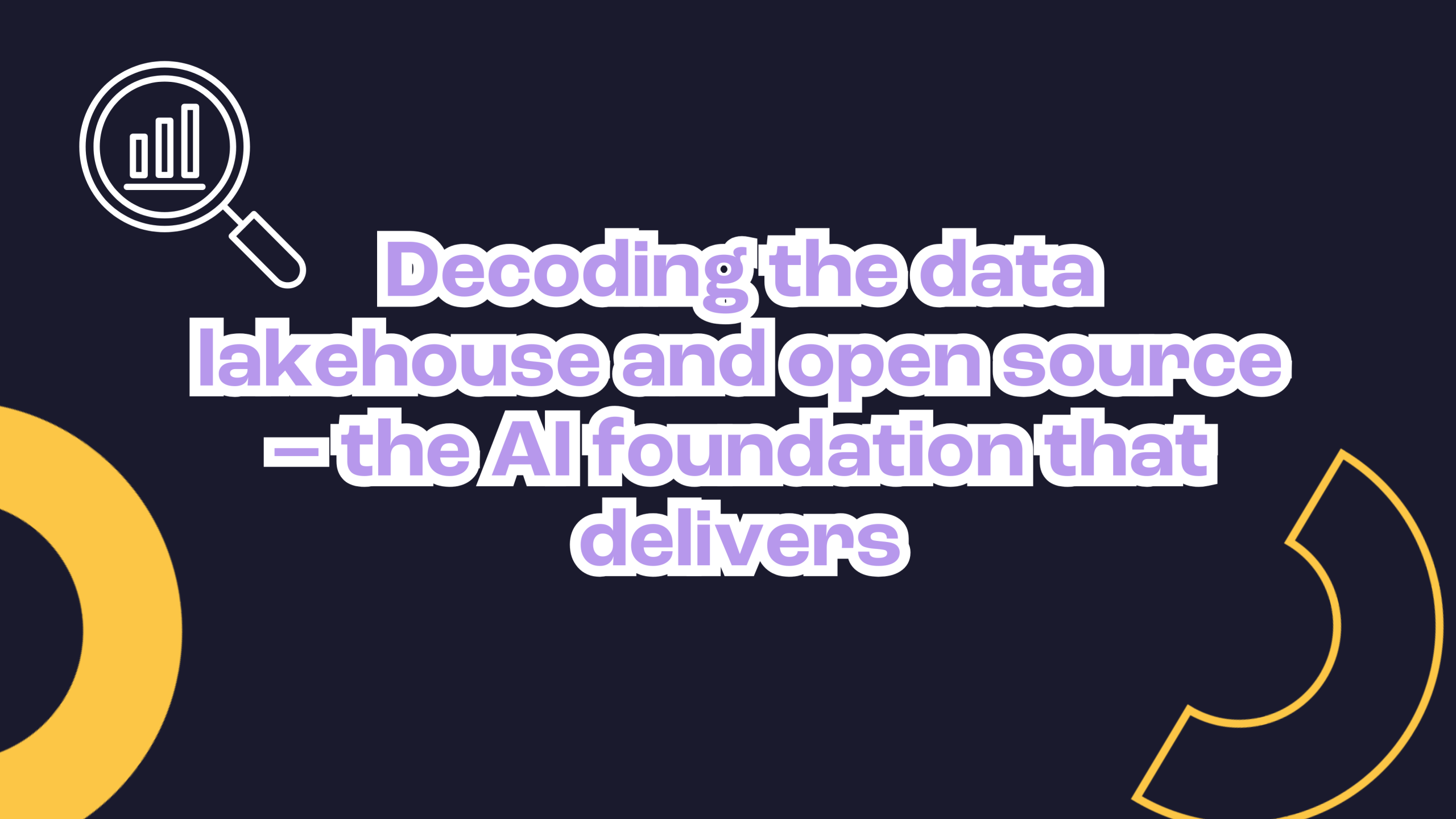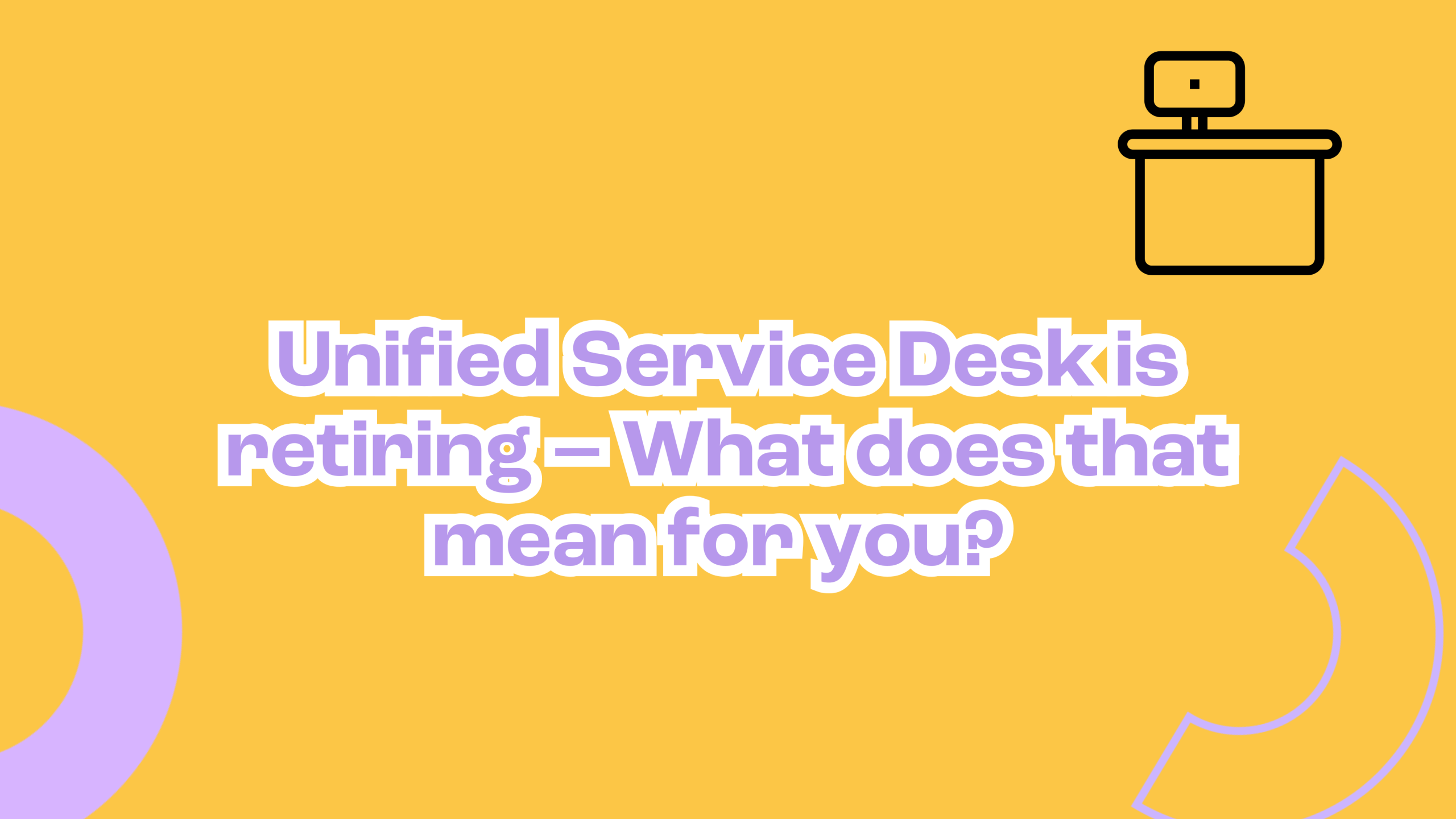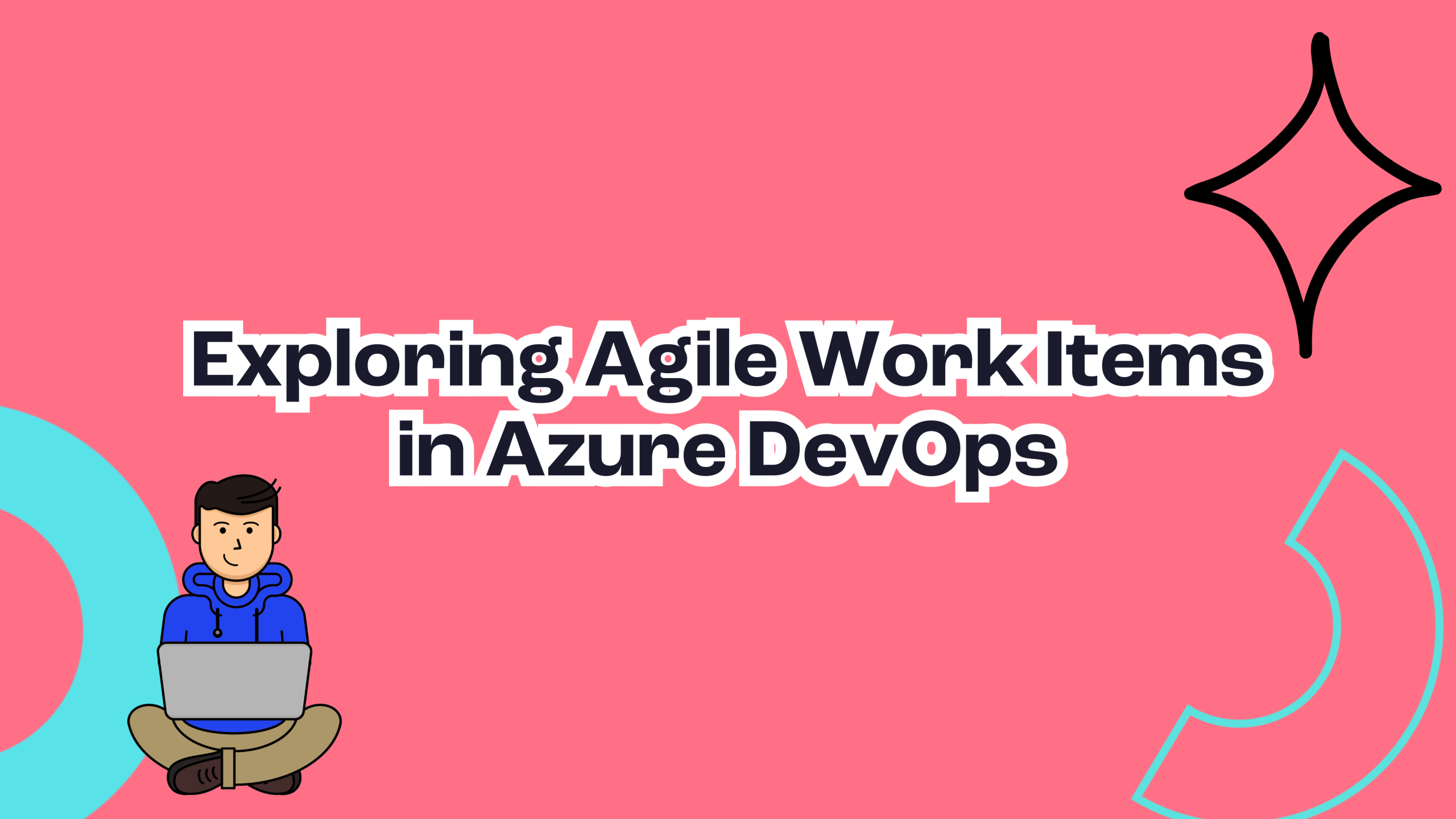The holiday season is a whirlwind of campaigns, sales, and celebrations. Once the dust settles, there’s one critical question every business should ask: How did we do? Gathering feedback after a major campaign is key to understanding what worked well, what could be improved, and how to make your next campaign even better. But where do you start, and how can you make it fun and engaging for your customers?
Enter Microsoft Forms – a simple, powerful, and visually customisable tool that makes feedback collection a breeze. Here’s how you can use it to turn customer insights into actionable improvements.

Why use Microsoft Forms?
Microsoft Forms is an intuitive platform that enables businesses to create surveys and feedback forms with ease. Whether you’re tech-savvy or just getting started, it offers the perfect combination of simplicity and functionality.
With Microsoft Forms, you can:
- Create a feedback form in minutes.
- Customise it to match your campaign’s branding and style.
- Collect anonymous feedback to encourage honest responses.
- Analyse results effortlessly with built-in analytics.

Making feedback fun and engaging
Feedback doesn’t have to be boring. By incorporating a few creative elements, you can make the process enjoyable for your customers:
- Custom branding:
- Add your graphics or upload your own images to give your form a professional look.
- Use them colours that match your brand’s identity or holiday theme.
- Even add background music!
- Creative questions:
- Emoji-based ratings: Let customers rate their experience using smiley faces, hearts or stars.
- Multiple-choice questions: Make it easy for customers to select quick options.
- Open-ended prompts: Encourage detailed feedback with questions like, “What’s one thing we could improve next time?”
- Short and sweet:
- Respect your customers’ time by limiting the form to 5-10 questions.

Ensuring anonymity for honest feedback
Customers are more likely to provide candid feedback when they know it’s anonymous. Microsoft Forms makes this easy by allowing you to collect responses without identifying information. This builds trust with your audience and ensures you receive genuine, actionable insights.

The power of built-in analytics
One of the standout features of Microsoft Forms is its analytics capability. No need to wade through spreadsheets or crunch numbers – Microsoft Forms does the heavy lifting for you:
- Real-time insights: Watch responses come in as they happen.
- Pre-built reports: View feedback summaries through graphs and charts that highlight trends.
- Export options: Export data to Excel or Power BI for further analysis if needed.
These tools make it easy to identify patterns, prioritise areas for improvement, and celebrate your campaign’s successes.

How to get started
1. Create your form:
- Open Microsoft Forms and click “New Form.”
- Select from one of the featured templates or create your own
- Add a mix of question types (e.g., ratings, multiple-choice, and open-ended).
2. Brand your form:
- Customise it with your logo, images, and holiday colours.
- Include a warm introduction explaining why their feedback matters.
3. Share your form:
- Use a link, QR code, or embed it in emails, social media, or even receipts.
- Keep your messaging friendly and highlight how quick and easy it is to participate.

Pro tips for maximum engagement
- Offer incentives: Encourage participation with a small giveaway or discount code.
- Follow up: Share key takeaways and actions you plan to take based on the feedback.
- Iterate: Use insights to refine future campaigns and show customers you value their input.

Collecting feedback doesn’t have to be complicated or dull. With Microsoft Forms, you can create an engaging, branded, and data-rich feedback process that drives valuable insights while delighting your customers.
Ready to take the next step? Start designing your Microsoft Form today and turn post-holiday feedback into your next big win!
What’s your favourite way to gather feedback? Get in touch to learn how we can help your team succeed.