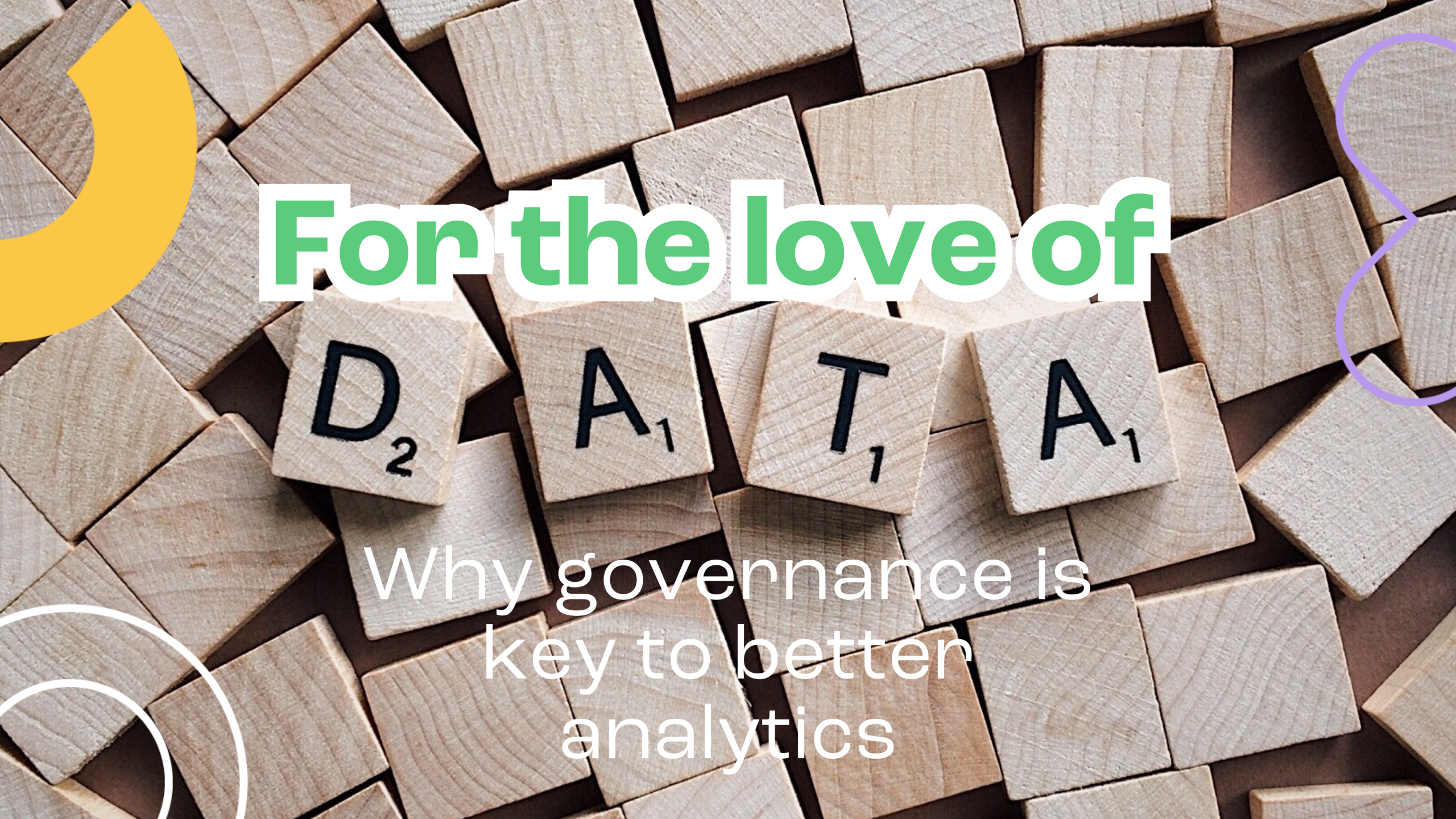By Mahak Jain
Welcome to our captivating blog where we dive deep into the thrilling possibilities offered by Lists and Stream, two remarkable additions to the Microsoft 365 Apps Suite. Prepare to be amazed as we explore how these cutting-edge products are reshaping the very fabric of collaboration and revolutionising the way users harness the power of SharePoint Online.
Get ready to embark on an exhilarating journey through the latest updates that will take your productivity to unprecedented heights.
So, without further ado, let’s dive right in and discover the incredible advancements awaiting you!
Microsoft Lists
One of the most ground-breaking updates to the app is the introduction of the experience of a brand-new form, making the creation and management of forms an absolute breeze. Prepare to be amazed as you effortlessly design and customise forms to exude professionalism, complete with custom logos, names, and descriptions. This enhancement ensures a user-friendly experience where respondents easily grasp the purpose and context of the information they are providing.
But wait, there’s more!
The power of Lists truly shines as you now have the ability to create multiple forms for a single list. Imagine the convenience of having separate forms for internal and external use, catering to different audiences with ease. Share and fill these forms seamlessly across any device, ensuring a smooth and accessible experience for everyone involved. On the receiving end, all responses seamlessly integrate into the list, providing a centralised repository of valuable data.
That’s not all – Lists also offers an array of formatting options and automation capabilities. From vibrant colour coding to intuitive icons and even conditional formatting, understanding your data has never been easier. You can unleash your full potential on Lists as you effortlessly organise, visualise, and interpret your information with remarkable precision.
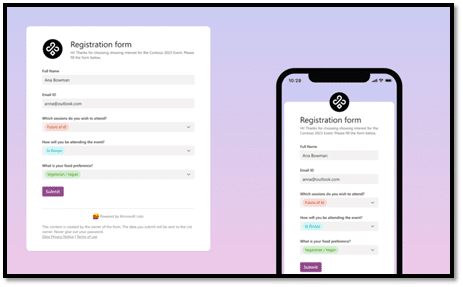
The true power of data collection with an enhanced and user-centric experience like never before. The seamless process of gathering information from users – will prove to be a game-changer for project managers, event organisers, and individuals striving to stay on top of their to-do lists.
By streamlining the data collection process, these advancements will empower project managers to efficiently gather crucial insights, enabling informed decision-making and driving successful outcomes. Event organisers will find themselves equipped with a tool that simplifies registration and feedback, revolutionising event planning and execution. As for those passionate about maintaining a comprehensive to-do list, this improved experience will provide an effortless means of tracking progress, prioritising tasks, and achieving unparalleled productivity.
Microsoft Stream:
For those who don’t know this app, Stream is your company’s video portal. Users can effortlessly upload and share a wide range of video content, including meeting recordings and impactful presentations. Stream goes above and beyond by providing intuitive tools to transcribe, add comments, and apply tags, ensuring seamless organisation and enhanced collaboration.
But that’s not all – the latest update that takes Microsoft Stream to new heights is that now, your Stream content can truly shine amidst the sea of videos by creating captivating thumbnails within SharePoint.
Do you want to increase engagement and attract users? All you need is a perfect thumbnail selection.
With the following tips, your video content will soar to the next level.
How to add a custom thumbnail?
Microsoft Stream on SharePoint offers two ways to add a thumbnail to your video or audio file: by picking a frame from the video or by uploading a custom thumbnail.
To begin your customisation adventure, simply follow these steps:
- Open the video or audio file you want to edit.
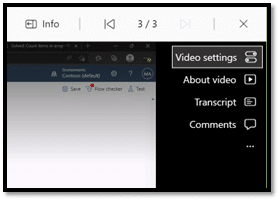
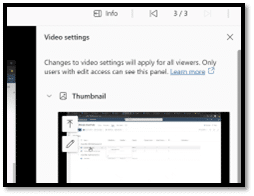
- Click on the Video settings button located at the upper-right corner of the screen.
- A new pane with video settings will appear on the right side of the screen.
In the Thumbnail field, click on the Edit thumbnail icon
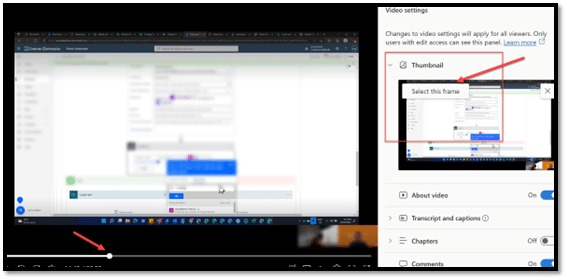
- Use the timeline on the video player to move to the frame you want to use as the thumbnail, alternatively, in the Thumbnail field, click on the Upload icon and select the thumbnail you want to use. This frame will be used as a cover page for the video file across Microsoft 365.
Remember, the key to attracting attention and unleashing the full potential of your content lies in selecting a remarkable thumbnail. Take a moment to pause, reflect, and invest the time to choose an image that truly represents your video’s essence and magnetically draws in viewers. This is your chance to make a lasting impression, ignite curiosity, and stand out amidst the digital noise.
Don’t rush the process.
The final word
In conclusion, Microsoft Lists and Stream are two remarkable additions to the Microsoft 365 Apps Suite.
With Microsoft Lists, the experience of a new form has made data collection easier than ever before. Users can create and customise professional-looking forms, with the flexibility to design multiple forms for the same list, catering to different audiences. The ability to easily share and fill these forms across devices further enhances the user experience. Additionally, Lists offers a range of formatting and automation options, making data interpretation a breeze.
On the other hand, Microsoft Stream serves as a company’s video portal, enabling seamless video uploading and sharing. The latest updates bring the ability to create captivating thumbnails within SharePoint, allowing Stream content to stand out from the rest. By selecting the right thumbnail, users can significantly increase engagement and attract viewers, taking their video content to the next level.
Together, Microsoft Lists and Stream empower teams to collaborate in real-time, effortlessly stay in sync, and track what matters most. Whether it’s managing tasks, organising projects, or sharing impactful videos, these tools enhance productivity and foster a culture of effective collaboration.
As technology continues to evolve, Microsoft remains at the forefront, driving innovation and revolutionising the way we work and connect. With an unwavering commitment to delivering transformative solutions, Microsoft continues to shape the future of productivity and collaboration.
If you’re eager to delve deeper into the world of Microsoft and explore the seamless integration of Microsoft add-ons into your systems, look no further. Reach out to us, the certified Microsoft partners at info@mojosoup.com.au. Our expertise and experience ensure that we are well-equipped to guide you on this exciting journey, helping you unlock the full potential of Microsoft’s powerful tools and harness their capabilities to fuel your success.
Don’t hesitate to connect with us. Let us be your trusted partner in navigating the dynamic landscape of Microsoft technologies.