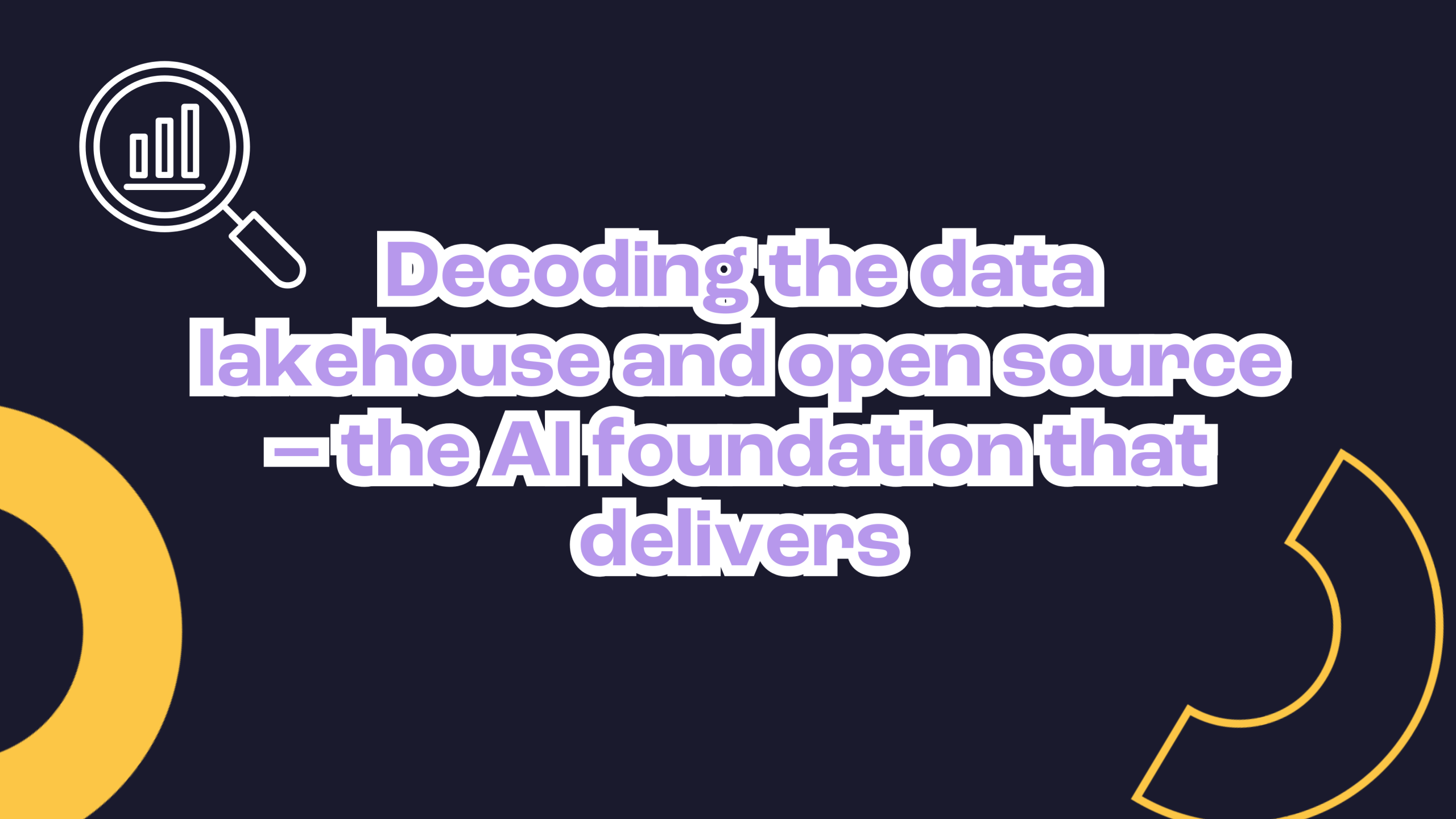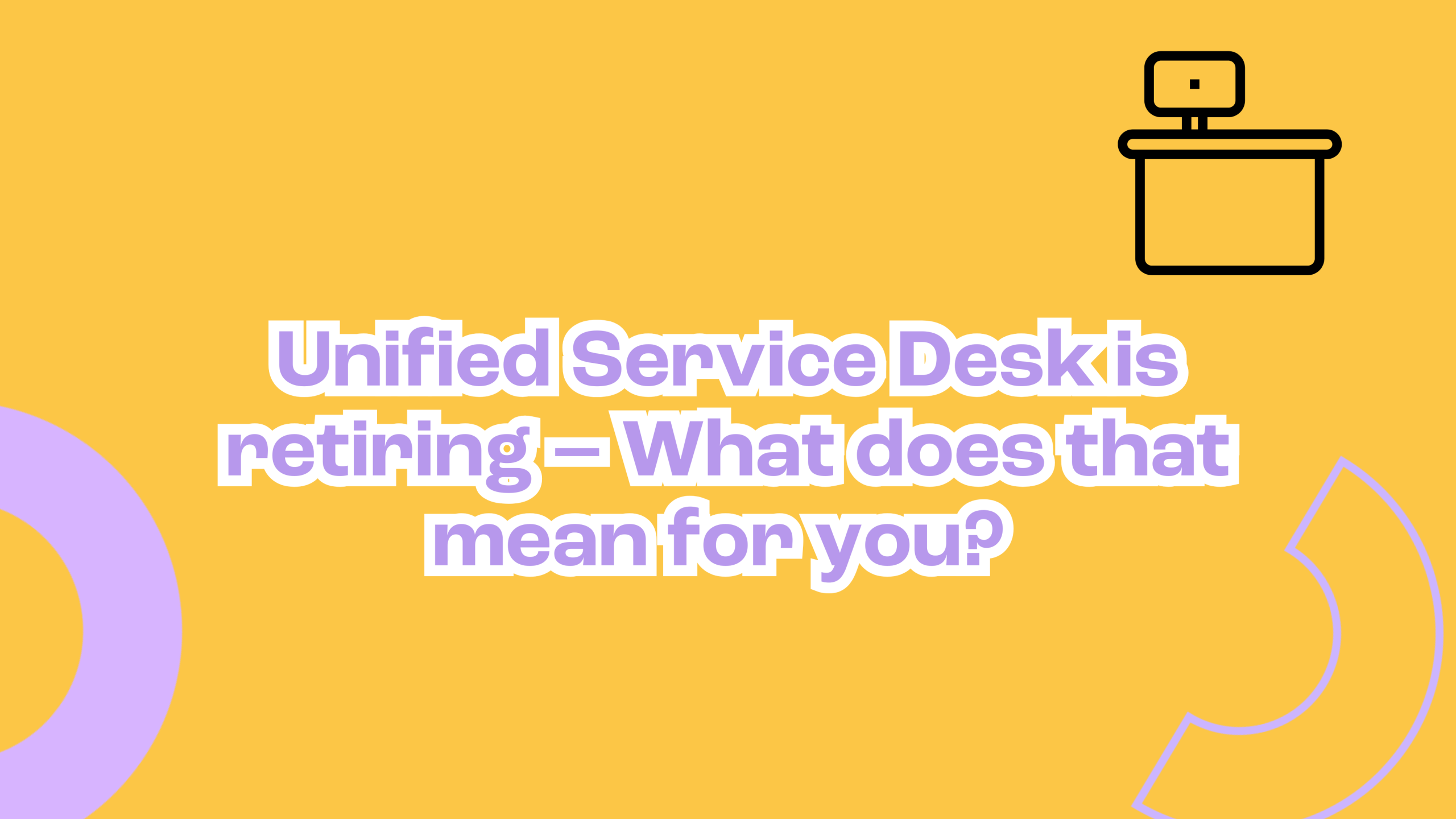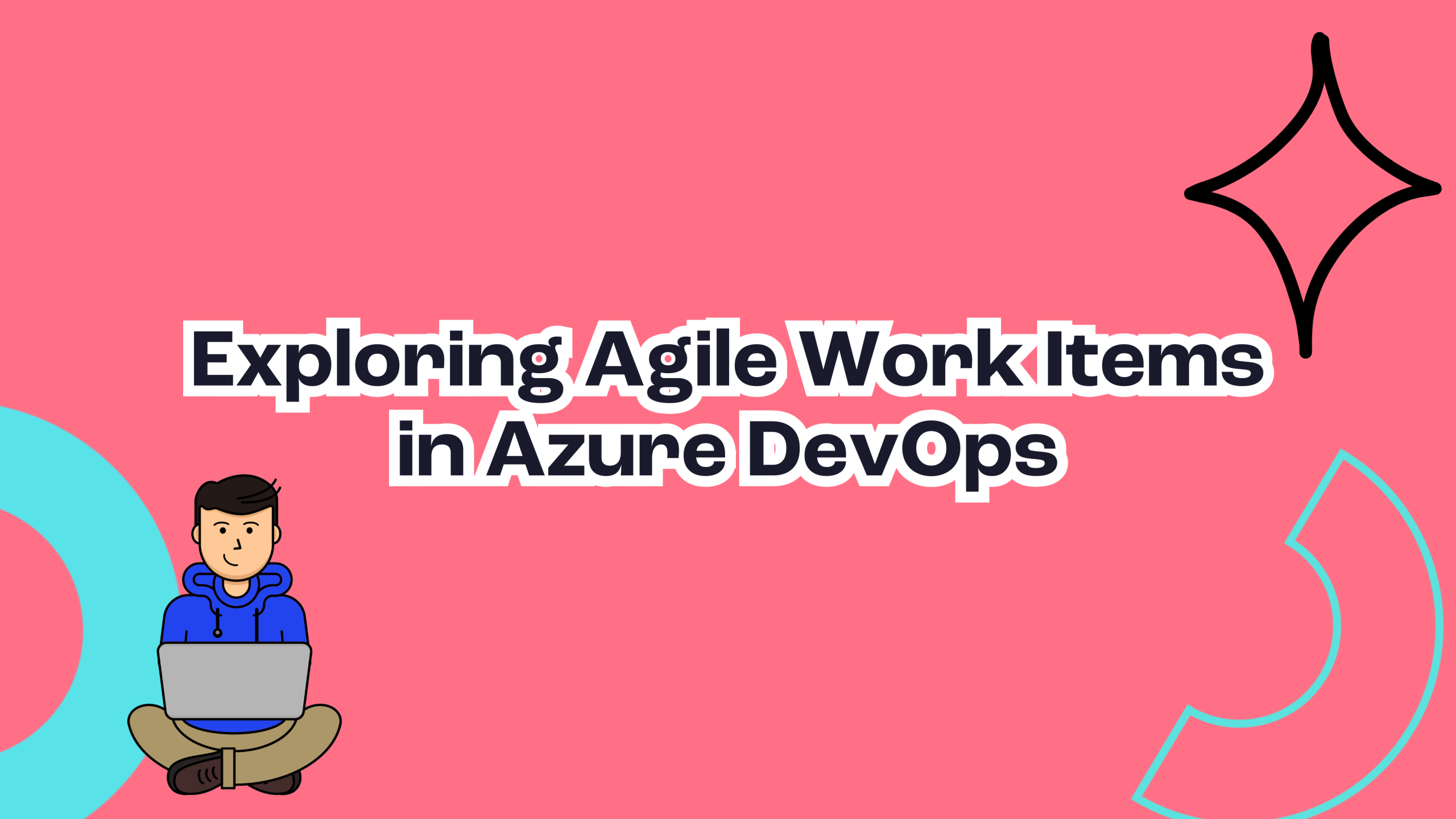By Rio Heral
Caring for your loved ones during the festive season involves more than just ensuring they’re warm and well-fed. Cybercriminals ramp up their phishing scams at Christmas, targeting those who may not be as tech-savvy. Use this checklist to help your loved one stay safe online and enjoy a worry-free holiday season.

1. Talk about online safety
- Explain the risks of phishing emails, phone scams, and fake websites.
- Emphasise the importance of pausing before clicking on links or sharing personal information.
2. Check their email settings
- Make sure spam filters are enabled to catch suspicious emails.
- Review their inbox and show them examples of legitimate and fake emails.
3. Teach them to hover over links
- Show them how to check where a link leads by hovering over it with the mouse.
- Encourage them to type website addresses directly into the browser for trusted sites.
4. Warn about urgent requests
- Let them know scammers often use urgent language, such as “your account will be locked.”
- Remind them to stay calm and verify requests with official sources before taking action.
5. Prepare them for phone scams
- Explain that legitimate organisations will not ask for passwords or payment details over the phone.
- Teach them to hang up and call the company back using a trusted number.
6. Set up multi-factor authentication (MFA)
- Help them enable MFA on important accounts to provide an extra layer of protection.
- Show them how to use authentication apps or codes sent via text.
7. Update their devices
- Check that their computer, phone, and other devices have the latest software updates.
- Install antivirus software and make sure it’s running.
8. Create a “suspicious email” folder
- Set up a folder for emails that seem suspicious, so they can ask you or someone they trust to review them.
9. Discuss the dangers of too-good-to-be-true offers
- Warn them about emails promising big discounts or free gifts.
- Encourage them to only shop on trusted websites and avoid clicking on promotional links.
10. Help them recognise safe attachments
- Explain that unexpected attachments, even if they look harmless (like holiday e-cards), can carry malware.
- Encourage them to double-check with the sender before opening attachments.
11. Make reporting easy
- Show them how to report phishing emails to their email provider.
- If they suspect a scam, encourage them to share it with you or another trusted person.
12. Monitor their accounts together
- Regularly review their bank accounts and online subscriptions for unusual activity.
- Set up alerts for transactions over a certain amount to catch potential fraud early.

Stay cyber-safe this Christmas
By helping your loved one follow these steps, you can protect them from phishing scams and online threats this holiday season. With a little preparation, they can focus on enjoying the festive cheer while staying safe and secure.
For more information on types of scams and warning signs head to Scamwatch here https://www.scamwatch.gov.au/. Scamwatch is led by the Australian Government National Anti-Scam Centre . Here you can also subscribe to Scamwatch scam alert emails to stay alert.